It is fact that I have no any ideas about how and why published EBooks. This is because, as professionally I am not a writer, suddenly I thought most of popular people use pen and paper to write opinion, share knowledge, and want feedback through books,
But nowadays people more like to read digital books than printed book. It has many reasons. First of all we have no much time to find categories wise book in library and other reason may be price of printed book more than digital eBooks. Anyway I am going to explain how I wrote my First EBook.
About My EBook
The book Social Media for Beginners (My first EBook) is the coverage of best topics collection of social media that help every stage of users like how to increase popularity on social media, Reduce your madness from social networking sites and more. I tried to explain almost main topic of Social Media.
Why I wrote first EBook with Title Social Media for Beginners
It is big question, why I selected it topic to start the journey of author. This is because, I entered in the world of internet though social Networking. I regularity use these site to interact with my followers, friends and relative while I have never thought through using social sites I will become a successful blogger, author.
How I Wrote This EBook
There are a large number of tools are available to blogging similarly you can use various tools to write E Books.
Content Management:
To content Management, I use most common and popular application Microsoft Word Version 2003-2010 to content management like font style, content of table, page numbering. Microsoft Word also helps to spelling and grammar checking during writes any articles for my book
Cover Design:
Generally I use Adobe Photoshop (photo editing software), coral draw to design cover of my EBooks but I select image from websites that provides legal service to free share photos as well as sometime I use online photo editing websites for this purpose. If you are using Amazon platform then you can use cover creator option during upload your EBook.
Converting Format (Word to PDF):
A large number of online tools are available to convert Word to PDF format; some of them are commercial while some are free of cost. I already told I use Word 2007. In Word 2010 to save document as a PDF file, open document which you want to convert and follow these steps
Click on save as button and click PDF or XPS then set option button to set Book marks , designate whether you want to save and click OK
List of my EBooks (till to March 2023) are as given below
After editing and designing I published my EBooks in various EBook seller sites. I decided to update the content of EBooks in regular time interval. This is because it helps me to communicate and touch with my followers or readers
Was this helpful?
0 / 0


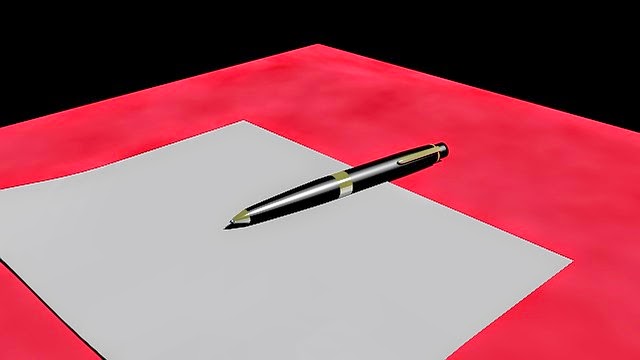
This is a very informative and useful share with your first hand experience incorporated.